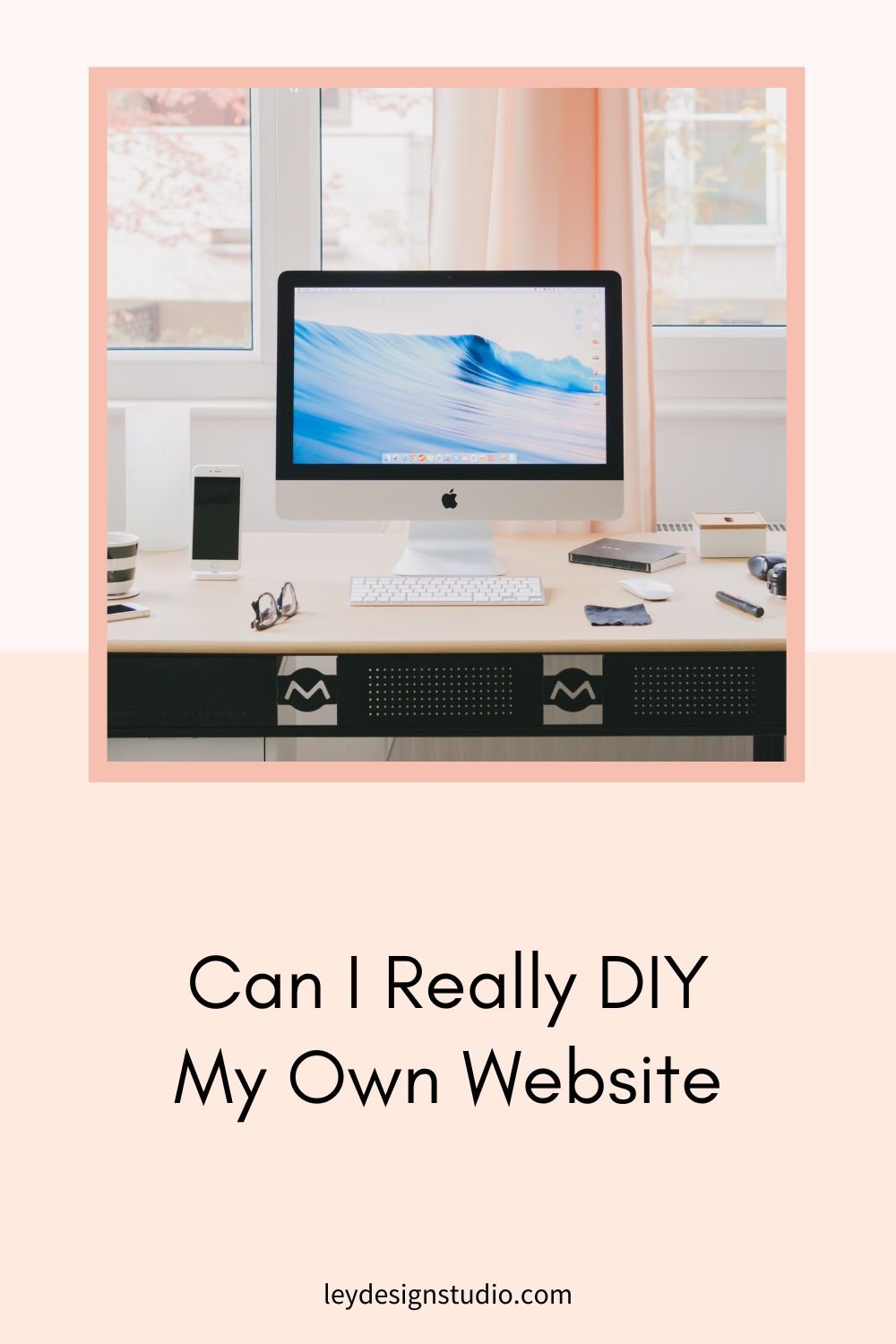Can I Really DIY My Own Website
Heads up: this post may contain affiliate links. In other words, if you make a purchase using my link, you won’t pay a dime more but I’ll earn a small commission. My chips and salsa fund thanks you from the bottom of its heart… er stomach?
Can I really DIY my own website? This question comes up quite often when I'm talking to people who are interested in buying one of my templates or are thinking about building their own website. So I decided to write this post to answer it once and for all.
Can You DIY a Professional Website Even If You're Not a Designer?
Let's get straight to the point. The simple answer is yes, you can. When you have amazing platforms like Squarespace, Showit, and others, anyone can build a website without having to learn how to code or even hire a designer.
I wrote about the benefits of DIY-ing your website before but the main benefit here is that you'll definitely learn the ins and outs of your website platform this way. And that, my friend, is incredibly empowering and priceless at the same time.
By knowing your platform inside and out, you'll easily be able to make changes whenever you want, without having to wait for a designer to be available.
And the second important benefit is that you'll be saving a nice chunk of money, if you go the DIY route.
But before you hop off this post and dive straight into building, let me give you a more complicated answer.
Can you really DIY a professional website? Yes, you can but there is the right way to do it and the wrong way to do it.
The Wrong Way to DIY Your Website
DIY-ing your website is a lot like building your own home. You can't simply buy a plot of land and start building. I mean, you could but you probably won't get very far.
While you might have a great vision in your head for how your house should look, it won't help you much if you don't know how to bring that vision to life.
In other words, you do need to have some foundations in place (pun fully intended) before you start building your dream house. This refers to the actual foundations for the house itself as well as to the blueprint for the house.
The same applies for websites. You might have a grand vision in your head for what you want your website to look like. But you also need to have a solid plan in place for bringing that vision to life.
You need to know what goes into building a website and it helps a lot if you actually have some instructions to follow the first time round.
Signing up for your preferred website platform and then starting from a blank canvas, without any plan or actually knowing what to do is a recipe for disaster.
When you jump straight into it like this, three things will inevitably happen:
You'll end up with a website that looks nothing like what you imagined.
You'll waste a lot of time and get frustrated in the process.
You'll resent the whole process and groan inwardly whenever you have to make even the slightest change to your website.
So what should you do then? Let's take a look at the right way to DIY your website.
The Right Way to DIY Your Website
Let's go back to the house analogy. You have a vision for what your house will look like and you want to build it yourself. What's the first thing you would do? You'd get the blueprint and the floorplan for the house.
Now, you could attempt to create the blueprint and the floorplan for the house yourself. But without having the technical know-how and the education of an architect, you probably won't know where to start.
So your best option is to go find an architect, tell him about your vision, and based on that, he'd create the blueprint you need to build your dream house.
How does this apply to websites?
It's simple. You'd go looking for a blueprint on how to build a website from scratch. And that's precisely where templates come in. They act as blueprints to build your online home from scratch.
The Real Benefit Of Using a Premade Website Template
You see, there's a lot of strategy that goes into making a website. It's not enough to make your website look pretty.
Sure, design is important, but without strategy, it doesn't amount to much. You need to have a way to take random visitors through your website in a way that turns them into actual leads and then a client or customer.
This includes knowing where to place calls to action, how to organize your website's layout, how to format the pages, and more.
Professionally designed website templates take care of this for you. This means a lot of the strategic work has already been done for you so your only job becomes adding your content and styling the website to match your vision.
But Ana, I hear you saying, won't a template make my website look like everyone else's?
Here's the thing — your aesthetic is not the same as anyone else's. Sure you might love blue just like Sally down the street but I can guarantee you, it's not the same shade of blue.
Similarly, you might like bright and airy photos while Sally might really get into warm and colorful photos with a retro vibe. Those two, while similar, are completely different sets of filters and editing styles.
In other words, even if you edit the same photo, the end result will look different.
But Ana, I used a template before and when I started editing it, I broke it and it looked nothing like the original.
That's a fair question and a valid point. This happens more often than you think but there are ways to prevent that from happening.
For example, all of the Ley Design Studio templates come with a built-in template backup. What does this mean?
For starters, all of the pages that come with your template are duplicated and saved in a folder called Template Backup. That way, if you ever "mess up" and break the original page layout, you can easily duplicate it from the Template Backup folder and restore it to the original state.
Secondly, all of the sections used on the pages are saved using the Saved Sections feature in Squarespace. This means you can easily reuse that section wherever you want on your website.
So in a nutshell, if you want to build your website the right way and save yourself some time and frustration, I do believe that templates are the best way to do it
How to Make Sure Your Template Looks Professional and Unique
Before I wrap up this post, there are a few more things I wanted to share with you. Because despite everything, there will be times where things don't always work out the way you want them to.
You might buy a gorgeous template and then you just can't make it work. The images look wrong, the copy ends up taking too much space, the layout starts to look off, and you start to feel like giving up.
So here's a few tips to help you avoid that.
1. Choose Your Images Carefully
Look at the template and try to notice any patterns. How do all the images work together? Do they match in the general vibe and tone? What about the whitespace? Are they all the same shape?
For example, if there are full-width background images with plenty of blank space, it's a good idea to make sure you have a few images like that. This allows you to add text over it while making sure the text is still readable.
Another example, let's say you have a section with a photo and text. Whenever you have a photo of you (or your team or people in general) make sure you're "looking" at the text next to it.
If you're facing away from the text, it subconsciously tells your visitors that you don't fully stand behind the copy which makes you seem less trustworthy.
2. Don't Go Overboard With Fonts
If you look at most of the templates on the market, you'll notice that they use 1-2 fonts. Anything more than that and your copy will start to look busy and inconsistent.
3. Simplify Your Color Palette
The same rule applies to your color palette. Working with multiple colors is not easy if you're not an experienced designer. Sticking to a simple color palette is the best way to make sure your website looks professional.
4. Shorten Your Copy
Seriously. Trust me on this one. You don't need 2000 words in a single paragraph to describe your service or tell your story. Most visitors skim websites nowadays so it's better to break your copy down into bite-sized chunks and duplicate sections if you need more space.
Dumping a large chunk of copy into a particular section will make the page look unbalanced and unprofessional.
5. Don't Adjust the Spacing
You might see a template that uses a lot white space. And you might be tempted to reduce that white space some. But in reality, that white space is what gives the template the professional and polished look. So fight the urge to mess with the spacing in your template.
What Do I Need to Start Building My Website?
I wrote a whole post about what you need before you start building your website so I will leave a link to it below for your reading pleasure. But to sum it up, you'll need the following:
You'll need to know what you want your website to help you achieve
A thorough understanding of what your ideal client struggles with
Your branding such as your colors, fonts, your logo
The photos you plan on using
The copy for your website
Any blog content you plan on having published when you launch
Inspiration websites
Your domain name
An idea of which platform you want to use
Privacy policy, disclaimers, terms and conditions
Related Post: How to prepare for a new website
Or, you could watch my free website training that walks you through the DIY process.
Final Thoughts
DIY-ing your website is indeed possible but it does require some thoughtful planning and starting from a solid foundation. Check out my Squarespace templates to give you a starting point for your website so you can finally launch and start growing your business.
Check out more posts like these: