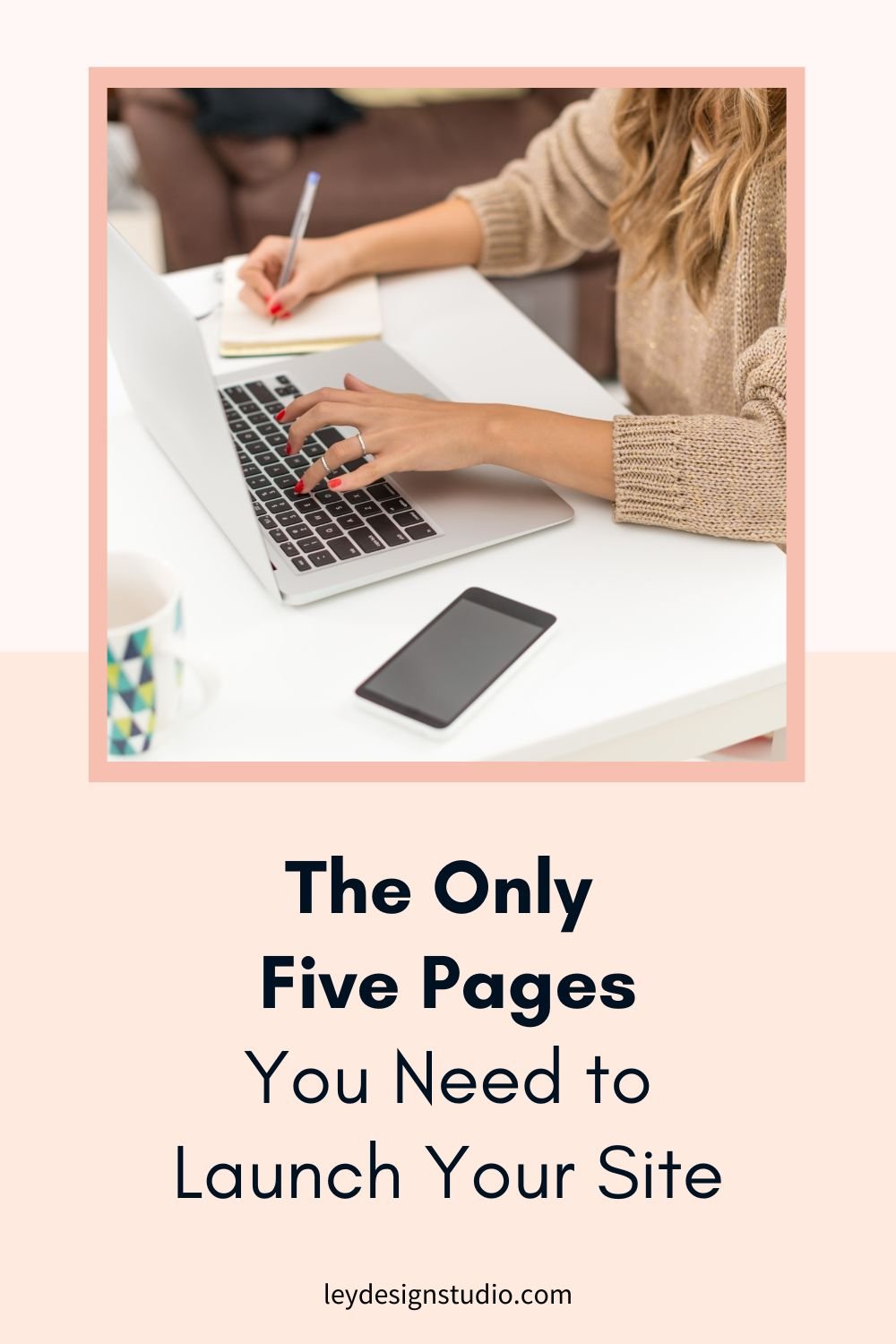The Only Five Pages You Need to Launch Your Website
Heads up: this post may contain affiliate links. In other words, if you make a purchase using my link, you won’t pay a dime more but I’ll earn a small commission. My chips and salsa fund thanks you from the bottom of its heart… er stomach?
If you're planning on launching your website soon, you might be wondering how many pages do you even need to include on there to start. In this post, I'm going to answer the simple question of how many pages do you actually need to launch your website, what those pages are and what the purpose of each website is.
I’ll also share one optional page you don’t need to launch your website but I highly recommend that you do add it as soon as possible and I’ll explain why. Hit play to watch the video or keep scrolling to read the post.
What Pages Do I Need to Launch My Website?
Let me get straight to the point. You only need five pages to launch your website. That's it. You don't need more. You don't need less. There are only five pages that you need and those pages are your homepage, your about page, your services page, your contact me page, and your freebie signup page (or your landing page).
Now that we’ve cleared that up, let’s get a little more specific. Why those five pages and what should you even include on each of those pages?
Homepage
The homepage is the first thing that your visitors are going to see when they enter your website address. Now, this doesn't mean that it's going to be the first page that they land on; but it's usually the second or the third most viewed page on your website. So that page needs to tell them exactly what you do, who you are, how you help them, and what makes you different. It also needs to give them a brief overview of everything that you have to offer.
Now, when I say everything, I don't mean that you need to have a bajillion different services, have a bajillion different products, or a bajillion different courses. In fact, it is better if you have less, but you do need to give them an overview of the main offerings that they can find on your website.
So this can be a free download, a low cost package, and a high cost package. Or it can be a low price package, medium package, and a high cost package.
And then you also want to share a little bit about yourself and use this page as a jumping off point to go deeper into your website.
About Page
The about page is, counter-intuitively, not about you. Yes, it's the place where people can learn more about your expertise, what you have to offer, and learn more about you as the person behind the brand. But, it primarily needs to be focused on your ideal client and show them that you are the right person to help them, that you understand what they're going through, and that you can deliver the results that you're promising.
You need to focus it more on your expertise and empathy points that show that you understand what they're struggling with, and basically lead them to that next step to the services page.
Services Page (Work With Me Page)
There are two ways that you can structure your services page. If you only have one type of service, but you have different packages for it, then I recommend having just one service page and listing your different packages on it. So for example, let's say that you are a coach and you have a three month coaching package and a six month coaching package. If the structure of those coaching packages is the same, but the only difference is the length of time, then I would recommend keeping them on one page and listing the prices for each of those packages on that one page.
But if you have one-on-one coaching packages and you have a group coaching program, then I would recommend having two different services page; one for each of those services. The reason behind this thinking is simple: because those two offers are different and they will appeal and speak to different audiences. Somebody who wants to work with you one-on-one will probably not be interested in working in a group setting. Similarly, those who want more of a community feel, they will be more interested in your group coaching program.
Contact Page
Then we have the contact page, which is often very underrated. Interestingly, this is the one page that I often see on DIY websites that it gets an afterthought treatment. Honestly, this is really a shame because your contact page is actually where the conversion happens. So this is where people will actually reach out to you, to get in touch with you to learn more about your services. Or to even inquire about working with you in general, or asking you to speak on their podcast or be a guest on their show or similar.
Because of that, your contact page needs to be structured in a way that actually makes them want to reach out. That’s why I recommend including a smiling photo of yourself. That alone can increase conversions and can make your contact page look more human. And then I also recommend including an alternative way of reaching out to you, whether that's directly listing your email address or listing a phone number that they can call you on.
Keep in mind that not everybody will want to fill out a form. So for that reason, you want to include those alternative methods of contact that they can get in touch with you. It's also a good idea to tell them how quickly they can expect a reply. For example, you can include a simple sentence along the lines of: “I will reply to your email within 24 or 48 business hours” at the top of the page or right next to the contact form.
This sets an expectation for them and makes you look more professional and trustworthy rather than leaving them wondering if you even received the message or if they’ll ever hear back from you.
Freebie (Landing) Page
Lastly, the freebie page, or the landing page. Why would you want this? Because 92% of the people who come to your website will not be ready to hire you immediately. Now, if you don't have a way of actually staying in touch with them, that's a lot of money you're leaving on the table. And while they may not be ready to work with you, they may want to get a feel for you, so to speak. And the best way to do that is by offering them something for free. This is also known as a lead magnet.
This doesn't need to be anything elaborate. You don't need to go creating a whole three email course or a masterclass or something like that. It can be as simple as a checklist of steps that they need in order to complete something. For example, one of my freebies is a Squarespace checklist that shows you how to launch a website with Squarespace if you're just getting started. And it literally takes you through the step-by-step process of signing up for Squarespace, creating your account, choosing your template, and all of that good stuff. So it is simple and it solves them a pain point and it gives them a quick win. And that is essentially what you want your freebie to do — give them a quick win and build trust.
(Optional) Blog Page
Now optionally, as soon as possible ideally, you'll want to add a blog page. Why? Because blogging is one of the best ways that you can have to market your business. It gives you a lot of content where you can add additional keywords. It really makes your website look more appealing to the search engines as a whole. And it's another way to build trust and establish your authority on a certain topic. And when I say blogging, I don't necessarily mean blogging, you can also create YouTube videos like these; if you prefer podcasts, you can create podcast episodes. But you do need something that allows you to share long form content with your audience so that when someone searches for keywords related to your business, your website can show up as the relevant result and bring you more organic traffic full of people who are already looking for what you have to offer.
Final Thoughts
And there you have it. Those are the only five pages that you need in order to launch your website. If you need more help with building your website, check out my free training below that walks you through the process of building your dream website the easy way.
For more tips and tricks, check out these articles: