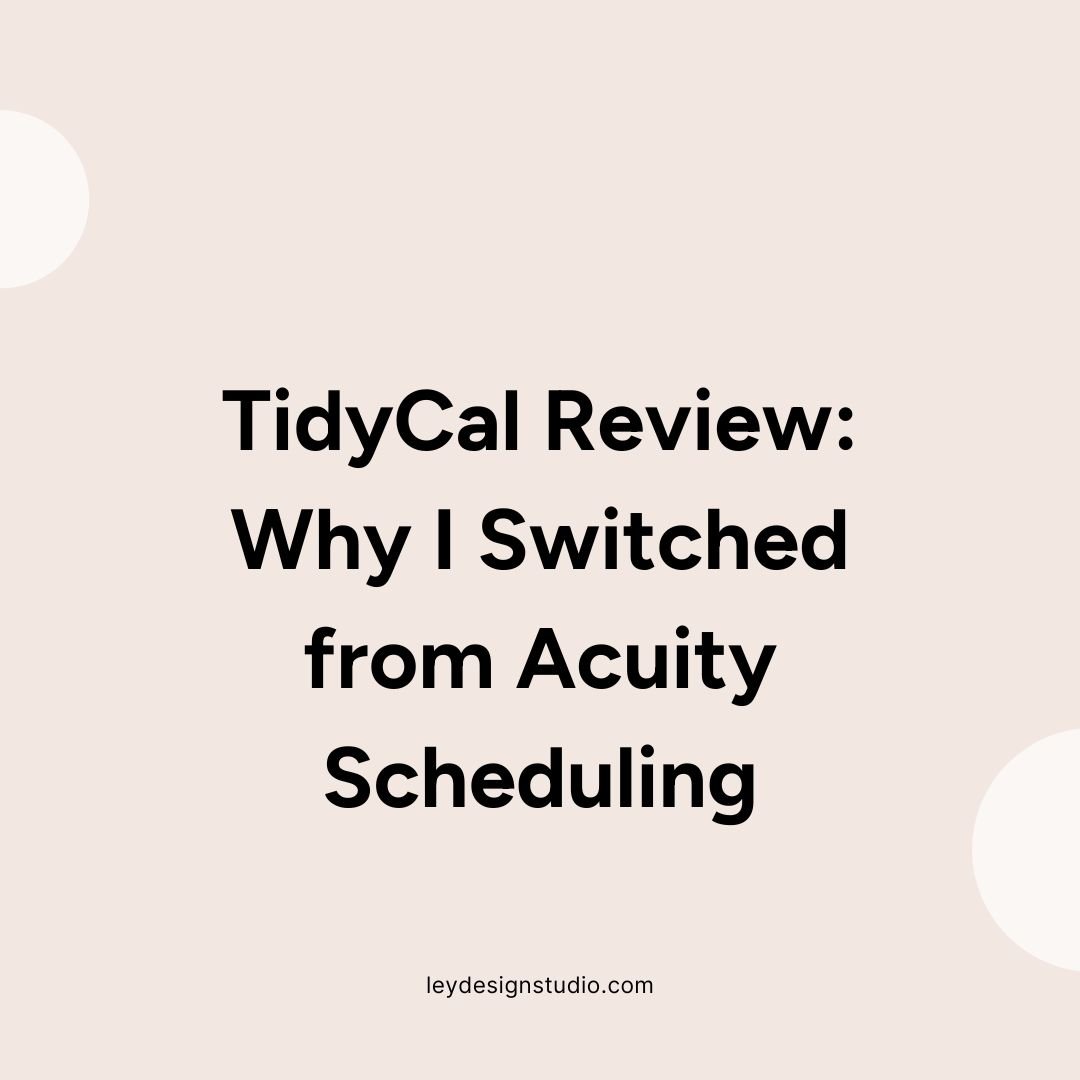Common DIY Website Mistakes to Avoid
Heads up: this post may contain affiliate links. In other words, if you make a purchase using my link, you won’t pay a dime more but I’ll earn a small commission. My chips and salsa fund thanks you from the bottom of its heart… er stomach?
If you're getting ready to DIY your website, there are a few common mistakes that I see most DIYers make, that I want to talk to you about today to help you avoid them, and to make sure that your website looks polished and professional.
Scroll down to watch the video or read the written version below.
1. Starting With Design First
One of the worst mistakes that I see that many DIYers make is that they jump into design first without really having everything ready. Don’t get me wrong - design is important. According to a recent study published by Adobe, nearly half of small-business owners (46%) think design is the most important aspect of a website. But jumping into design first is bad because you'll end up wasting a lot of time trying to do everything at once.
If you’re trying to write your copy, find images, choose your colors, decide on your fonts while simultaneously trying to lay out a page on your website, you’ll end up frustrated. Not to mention it will take you a lot longer to get the job done.
For that reason, I recommend you get everything ready first and then jump into design. That means:
decide on your colors,
decide on your fonts,
decide on your features,
write your copy,
gather your images.
Only when you have those elements ready to go, start building your website.
2. Centered Text
The next DIY design mistake that I see is centered text. This makes your copy very hard to read and most of the visitors will not want to stick around if your copy is hard to read. So left align your text, no matter what. Always left align your text.
3. Too Many Colors
The third DIY mistake that I see is that a website uses either too many colors or too many bold colors. Now, I know that you might have a palette that has 5, 6, or even 7 colors in it. And I know you want to use all of those beautiful colors. But here's the thing: too many colors will make your website look like a rainbow. And that's not good because it looks unprofessional. And it'll probably not be easy on the eyes. In the end, your visitors will have a very lousy user experience, which will make them want to leave.
Instead, limit your color palette to no more than two or three colors. And the way I recommend you do that is choose one main color that is going to be known as your brand color, an accent color that goes well with it and compliments it, but it's not the same, and then the rest should be neutral colors really.
So think off-white, charcoal black, Navy blue, beige, or very, very, very light shades of your main color.
This will make your website look more professional and cohesive, instead of like a unicorn had a little too much to drink and spewed all over your website. You don't want that.
Another example is using too many strong, bold colors. Let's say that your primary brand color is red and then your call to action is orange. And if all you use is red and orange, and then you throw in pure black, that makes the entire website look too harsh and gives it that amateur look and feel.
This is why I say limiting your color palette and actually working with more neutrals, or sticking to just one color and then tints and shades of it, is a lot more effective and gives a lot more professional look and feel than if you just use the entire rainbow.
4. Creating Unnecessary Pages
The next common mistake I see is creating pages for every single feature that you want. So for example, let's say that you offer a coaching package or you offer coaching but you have three month coaching package and a six month coaching package and the only difference is the length of time.
You might be tempted to create a separate page for the three-month coaching package and the six month coaching package. If the only difference is the length of time it takes, then you don't need a separate sales page for each of them. You can have them on the same sales page.
Another example would be if you have testimonials and then you create a separate page for testimonials.
Instead, make it easy for your visitors and include those testimonials on the appropriate services page. You can also include them on your homepage, about page, and weave them throughout your website instead of slapping together a testimonials page.
Similarly, if you have an FAQ page, don't make an FAQ page. Instead, put those FAQ's where they make sense. If the FAQ are about working with you, put them on your services or work with me page. If the FAQ are about your course, put them on the course page.
When you create separate pages for each of these features, you're creating a lot of thin content; which really does nothing for your website's SEO. It doesn't give enough context to the search engines what this page is about and it doesn't relate to anything else on your site.
But when you put that content in context, this provides search engines with more information about the content on that page. For example, the FAQ section on your coaching package page gives search engines more context about your coaching packages. This makes them more likely to actually rank that page on your site higher than if you just had a coaching page and the FAQ page separately.
5. Too Many Items In Your Website Menu
Another common DIY mistake that I see is too many items in your main navigation. Your website navigation is how your users move around the website. Most DIYers think that they need to include every single page in the naviation. By doing this, you're confusing and overwhelming your visitors.
For example, your legal pages have no room in your main navigation. Put them down in the footer navigation. Your testimonials and FAQ pages should not exist as separate pages on your website, so I'm not going to even address that again, but they don’t belong in your main menu.
If you have pages that only your clients are supposed to see, they don't belong in main navigation. And if you think that it somehow helps potential clients to see your process; it doesn't. Those pages should not be in your navigation at all. Whether that's top or footer navigation, period, just leave them out.
Trust me, the less navigation items you have in your navigation, the better it is for your users. Your main menu should include the main pages that will logically take them to take that next step towards working with you, rather than cramming it with every single page that you have on your website.
Your landing pages, they have no business in the main navigation. Similarly, if you have multiple sales pages; they don't need to be there. Your thank you pages, they don't need to be in your main navigation. All of that needs to go and not be visible immediately. You can still link to those pages naturally throughout your pages, but they don't need to sit in your top navigation.
6. Not Enough CTAs
Another mistake that I see is that you do not have calls to action on every page when you DIY your website. When somebody comes to your website, they need to know what you want them to do. They will not guess that. Don't expect them to guess. Don't make them guess, because you're just making their experience unnecessarily unpleasant.
Instead, tell them what they need to do. Tell them what that step is. Do you want them to sign up for a freebie? Tell them that. Do you want them to go learn more about you? Tell them that. Do you want them to leave a testimonial? Tell them that.
You see where I'm going with this? Every single page on your website should have some sort of a call to action that takes them to the next logical step that they should take.
7. Not Optimized For Mobile Devices
The last mistake that I see many DIYers make is that the website is not optimized for mobile. So when somebody comes and looks at your website on mobile devices, text may appear jumbled, they might have to pinch and scroll, zoom in, photos are cut off or they appear blurry. Statistics show that more than 50% of all websites traffic is coming from mobile devices.
Now, I'm not saying that 50% of your website visitors will come from mobile, but a certain portion will. And you need to make sure that they have just as good as a user experience as those who are visiting your website on desktop devices. Otherwise you lose them. They'll go back to somebody else. And they'll probably never come back to your website anyway.
Final Thoughts
And that’s it! If you avoid these seven common DIY website mistakes, you’ll be well on your way towards a professional, high-converting website. And if you want to learn more about how to design a stunning website that converts, check out my Designed to Delight course. By the end of the course, you’ll walk away with everything you need to know to create a gorgeous, high-converting website as well as learn all the ins and outs of Squarespace.
For more tips and tricks, check out these articles: