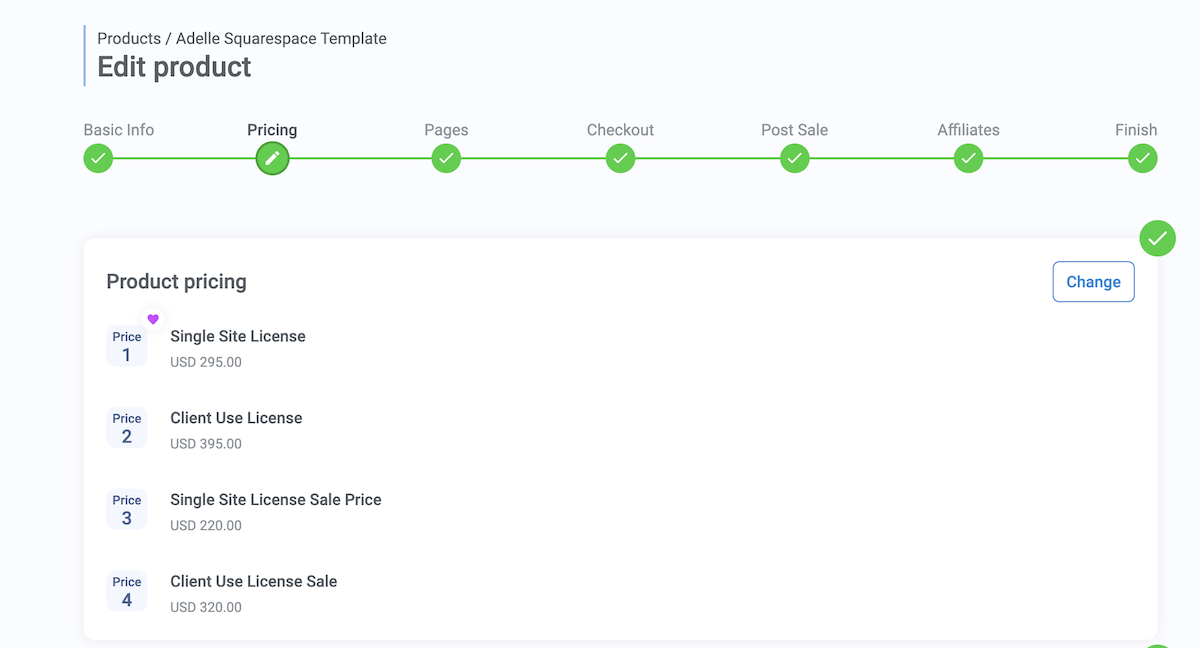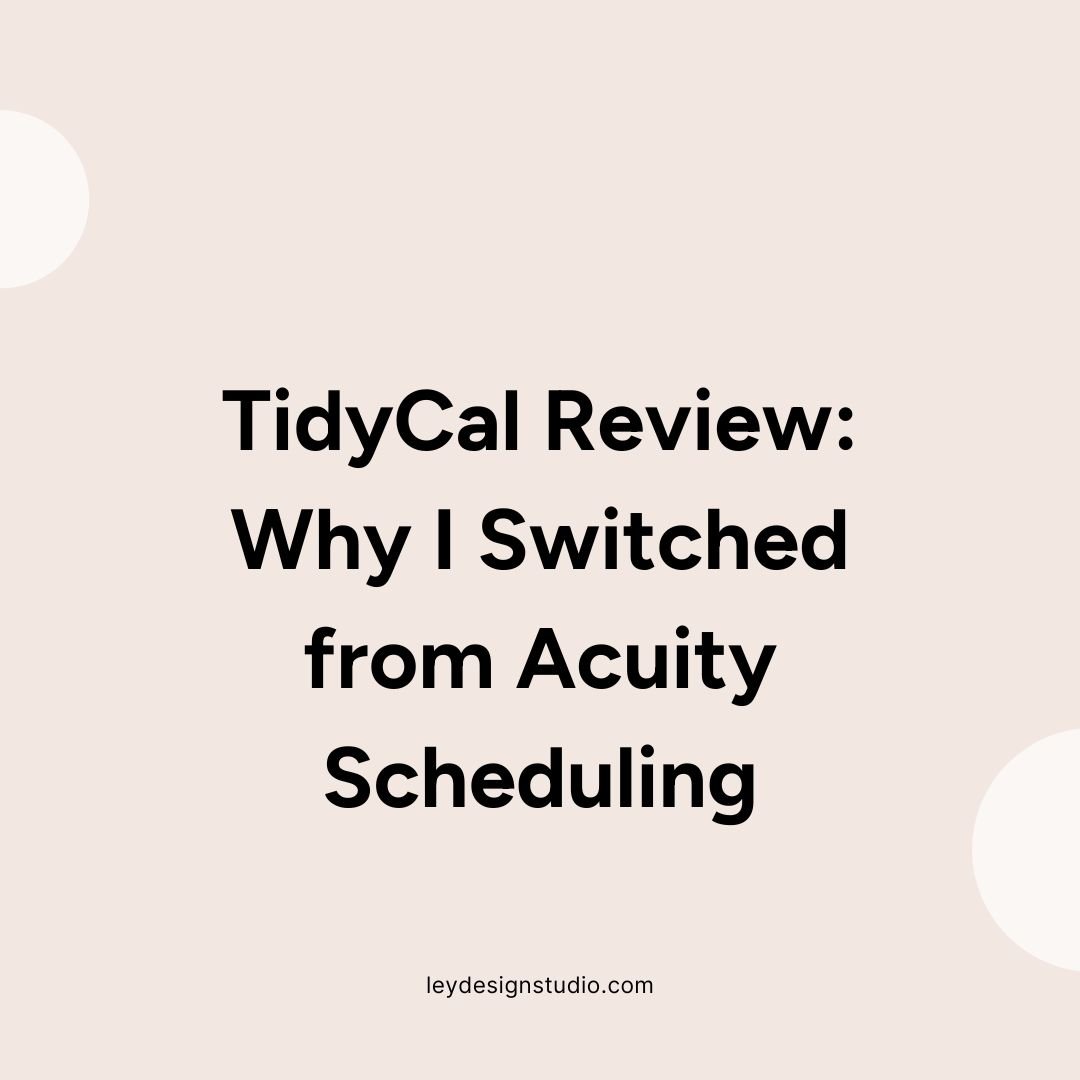Kartra Review: What Is It and How I Use It In My Business
Heads up: this post may contain affiliate links. In other words, if you make a purchase using my link, you won’t pay a dime more but I’ll earn a small commission. My chips and salsa fund thanks you from the bottom of its heart… er stomach?
In one of the earlier videos, I talked about all the tools that I'm using to run my business in 2024. And I mentioned that one of those tools was Kartra.
So in today's video, I want to talk about what Kartra is, what it does, and how I'm using it in my business. I'll also share the features that Kartra offers so that you can decide whether or not this is something that you would like to use in your own business as well.
What Is Kartra?
So first of all, what is Kartra? Kartra is an all in one marketing platform that, simplifies my entire business. So before I was using Kartra, I was using Squarespace to sell my templates, I was also using Thrivecart to sell my templates and courses and ThriveCart's Learn to host my courses. Before that, I was also using Thinkific for my courses and MemberVault. And I was using ConvertKit for my email list as well as MailerLite before ConvertKit. And basically I was using a lot of tools and I found myself having to also rely on integrations or using Zapier to make those tools talk to each other.
And I was starting to look for a different solution and that's where Kartra came in. Now, I was familiar with Kartra before because several business owners, whose courses I bought, whose memberships I was in, used Kartra and from a user perspective, I liked what I saw.
Why did I switch to Kartra?
As I started to explore Kartra more and more, I figured out that Kartra actually offers several features from several different tools that I was paying separately for. So in a way it would eliminate a lot of the fees and unnecessary expenses that I did have. And it would all be under one tool.
For example, I was paying up to, I think it was, $49 dollars a month for ConvertKit, and I was paying something like $99 dollars a month for Deadline Funnels to have the timers on my sales page that also sync with emails so that I can run a timed sale promotion for my templates or my courses or anything like that.
And like I said, at one point in time, I was also paying for Thinkific plan to host my courses there. And Kartra eliminated that because now I could bring everything under one roof and the experience from, for courses from a user's perspective was a lot better or is a lot better in Kartra than it is in Thrivecart Learn at the moment.
So right now I'm paying $99 dollars a month for Kartra. And I've eliminated the need to have Deadline Funnel because Kartra offers timers within their software that sync between their emails and the sales pages. I've eliminated the need to have Thinkific and I've eliminated the need to have ConvertKit because again, it is in Kartra.
Those are my reasons for why I eventually switched from everything else I was using in my business to Kartra. And the biggest reason is also that now I don't have to worry about syncing all of that through Zapier because now everything is within Kartra. So everything talks to each other and it's just a seamless process for when somebody buys a template, they immediately get access to their membership portal with the template launch guide.
When somebody buys a course, they're immediately enrolled in the correct course on the backend of Kartra. And I can instantly see every email that they received. I can see which email exactly brought in the leads and the subscribers for that particular promotion. I can also see what freebies they downloaded, what they signed up for.
And basically see their entire customer journey in one place. Plus I can track all the conversions. I can track all the sales, all within one place. And it just makes my life so much easier.
Can Kartra Replace Your Website?
Now, having said that, can Kartra replace a website? No, it cannot. And the reason behind that is super simple.
Kartra does not have a fully functional blogging capability. In the sense that yes, you can create a blog with Kartra and you can create blog posts with Kartra, but the blog page or the blog archive page where you would see all the blog posts does not update automatically. That functionality is not existent.
So if you want to publish blog posts with Kartra, you would have to manually update your blog page every time you add a new blog post, which I don't have time for. And that's why I would not use Kartra for my main website. Instead, I'm still on Squarespace and I'm still using Squarespace as my main website. And I can easily integrate Kartra's forms within my Squarespace website, no problem at all.
So that is why I would recommend Kartra for building out your sales funnels, your sales pages, your landing pages, your lead magnets. And you can even have webinars on there if you want to host webinars or if you need to host webinars.
And you can also have a client's book appointments with you right then and there. And you can take payments for those appointments right then and there, if you want. I haven't played around much with the calendar functionality because I'm using TidyCal for that because I much prefer TidyCal and the way it looks. But if you want there is a built in calendar functionality within Kartra.
How I Use Kartra In My Business
Having said that, let me take you behind the scenes and show you how I actually use Kartra in my business.
1. Selling Digital Products
The first and most important thing is that I use Kartra to sell my Squarespace templates. So, let's talk about creating products in Kartra. As you can see, I have one of my templates here, and one of the things that I really, really like about Kartra is that I can set up multiple price points super easy in Kartra.
So I have a single site license, which allows you to use the template on a personal website. Then I have a client use license, which is a different price point. Then I have the sale price for both single site and for client use license as well. And that just makes it very easy for me because Kartra allows me to generate a checkout link for each of these price points. So if somebody wants to buy Sunny; one of my templates, and wants to use it on client websites I can easily share the link to that checkout and they can easily check out.
I can also specify if I want to display multiple price options on the checkout page as well. For example, I can easily select the multi price checkout and then click next and decide which of these prices will show on the checkout page, and once I select the link to that checkout and share it with, a potential customer, they can easily choose whether they want a single site or a client site license, and they can continue on with the payment.
And also, by the way, this is what the checkout page looks like in Kartra. What's really nice about Kartra is that I can choose a Kartra hosted checkout page, but I can also embed the checkout on my own website so that they don't have to leave my website at any point in time during the purchase process. And you can customize how the checkout looks. So there are plenty of templates to choose from.
And then you can also specify whether you want to have a traditional checkout flow or a two step checkout flow and see a preview of what that will look like.
I can easily add bump offers to any of my products, and I can also tag my customers if they leave, and then trigger a cart abandonment sequence that gives them an opportunity to come back and finish their purchase.
2. Opt-In Forms
Another way that I'm using Kartra in my business is basically for all the opt in forms on your website, and as you can see, I have quite a few of them. I have the waitlist for one of my courses. I also have all the forms for webinar registrations that I've had, and I also have forms for all of the opt ins that I currently have, as well as for the quiz results on my website.
3. Hosting Courses and Memberships
I also use Kartra for my Just Ask Ana membership, which if you aren't familiar with it, it's a tech membership that allows you to ask me questions every week about anything related to tech, running a business, marketing, or business strategy; and I will answer with a video or an audio recording or even a text.
As you can see, I have several modules here that basically people can submit their questions here. Then I've categorized the answers into tech questions, marketing questions, business strategy and miscellaneous. And once they are in the membership, they can basically see the answer right here, their original question, and they can browse through any other questions that people have asked before them and see the reply for that.
I also use Kartra to host my courses. So my Designed to Delight and my Win Clients with Content is also hosted within Kartra. And what I love about Kartra is that all the lessons are super customizable. So here in the sidebar You can add a progress bar so they can see how they're progressing through the course.
You can link to another product of yours. If you have a community, you can add a banner that links to that community. And then for post contents, you can easily add headlines, text, images, videos resources to other documents or PDFs or downloads. You can also add a highlight box, which allows you to draw attention to specific things or something like an action item from the particular lesson.
You can embed calendars as well as webinars, or even checkout forms directly in your posts.
4. Landing Pages and Sales Pages
As I mentioned earlier, I also use Kartra to host all of the landing pages and sales pages for my courses. As you can see, I have a sales page for my course directly hosted on Kartra, and they can easily join the course right from here, and that immediately drops them into that particular membership.
And I also have opt in pages, so this is the page that I used for people to register for my webinar Five Secrets to Creating a Profitable Content Strategy. And as you can see, this is a Kartra form and a landing page built completely on Kartra. And they are immediately added to a webinar sequence that reminds them of the webinar time and date and sends them the link to join the webinar at the specified time.
5. Newsletters, Automated Sequences, and Sales Campaigns
Then under the communications tab is basically where you will find all the information about every email subscriber that you have. And what I love about this is that you can see exactly which lists they are added to all the emails that they have received, and you can see whether or not they opened the email or clicked the email and exactly what sequences they are in, which memberships they are in, which webinars they've watched.
Once you use Kartra to host webinars, you can see if they booked an appointment with you and you can see the exact log of their actions of whether or not they opened the email, clicked the email, maybe they unsubscribed from a sequence, whether they visited a checkout.
And as you can see, I was testing a lot of things and basically Kartra gives you a lot of information about your leads. And one other thing that I really love about Kartra is that it allows me to visually see how the sequence is laid out, and I can choose whether I want to see the sequence horizontally or vertically. So I can also see it like that in a linear progression. Or a horizontal progression or like this vertically, and I can easily connect actions.
I can easily break any of the connections between each individual actions in the sequence, add more actions between them. And I can send emails, send text messages, add or remove tags create conditional splits, specify which step they should go to next, add wait periods, and then complete the sequence.
And lots of powerful things that you can do within the sequences themselves. What I really like about this is that it's super easy to create the do not disturb links or opt out links for specific campaigns. So as you can see, I have a link on my website called sale opt out that I include in every promotional email that I sent. I say, if you're not interested about hearing about this promotion, then click here and I won't email you anymore.
And then as soon as somebody clicks that link, I tell Kartra to assign the tag, do not disturb. And then when I'm specifying the recipients, I can easily say exclude everybody with the do not disturb tag.
Another thing is that you can easily create A-B split tests for your emails, and that is super cool because it allows you to see which of your emails performs better and which email drives more sales and has higher open ratios as well as click ratios, and it allows you to improve your email marketing.
You can also create templates. So if you like the look of a specific email, you can easily create a template and reuse it over and over again for your broadcast. And as you can see for the emails themselves, it's all drag and drop. You can easily add text and they have pre made blocks that you can easily drag and drop to your email like this. And then all you have to do to customize it, click on the edit icon, and then basically start typing in your own, text.
This is super useful if you want to add something like features of your course or your templates or coaching packages or service packages or whatever it is that you're selling.
You can also add buttons countdown timers call to actions, hero sections, and basically lots of cool things that you can add to your emails, you can easily add testimonial blocks and make them look nice. And you can easily duplicate any of the sections of your email. You can send tests as an email and as well, you can save them as a template.
Kartra Pros and Cons
So now that you have seen how I use Kartra in my business, let's talk about the pros and the cons. So the pros, I think I've been pretty clear about that. One of the main pros and reasons why I decided to use Kartra, even though it is a monthly fee, is because it simplifies my tech life and my tech stack.
I don't want to have to worry about different softwares talking to each other. And connecting all the different pieces together through something like Zapier or Pably or whatever else have you. And it just, it's easier for me to see all the data in one place and to have everything in one place.
It offers plenty of features to help you streamline your marketing and have all the data visible in one place.
As far as the cons go, really the only con that I have found so far is the lack of ability to create a full, full fledged website on it.
So if you're somebody who likes to create long form content regularly and wants to publish it on their website, Kartra might not be the best choice for you because, like I said, it lacks that dedicated blogging ability.
And another con, if you're on a budget, if you're still in the beginning stages of your business, Kartra might not be the best solution for you if your budget is super limited, but if you're looking for an all in one solution and you want to eliminate as much tech headaches from your life as possible, then Kartra is the perfect choice.
Final Thoughts
And there you have it! Those are my honest thoughts about Kartra and all the ways I use it in my business. And if you're interested in trying Kartra, you can use this link to get a 30-day free trial of Kartra instead of the 14 day one. Yes, it's an affiliate link, and if you use it, I will earn a small commission at no extra cost to you.
For more tips and tricks, check out these articles: